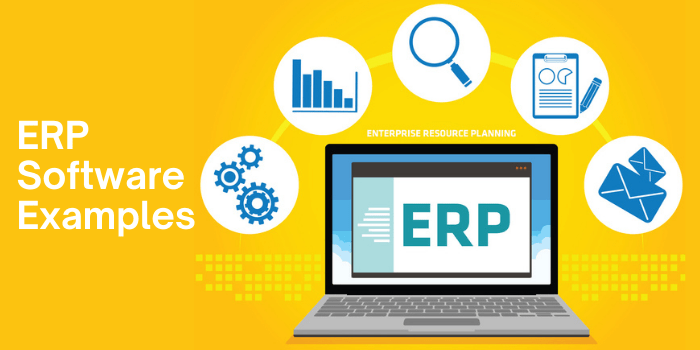Enterprise Resource Planning (ERP) software plays a vital role in modern businesses by integrating various departments and streamlining operations. These comprehensive systems offer a centralized platform for managing core business processes, including finance, human resources, procurement, manufacturing, and more.
With numerous ERP solutions available in the market, it’s essential to understand some of the leading examples that have proven their effectiveness across different industries. In this article, we will explore five prominent ERP software examples that can help businesses enhance efficiency and achieve their goals.
Top 5 ERP Software Examples

1. SAP ERP
SAP ERP is one of the most widely used and trusted ERP systems globally. Developed by SAP SE, this software provides a comprehensive suite of modules to support various business functions. It covers areas such as finance, sales, procurement, inventory management, human resources, and production planning.
SAP ERP offers robust reporting and analytics capabilities, enabling businesses to gain insights into their operations for informed decision-making. With its scalability and flexibility, SAP ERP is suitable for both small and large enterprises across industries.
2. Oracle ERP Cloud
Oracle ERP Cloud is a cloud-based ERP solution that combines modern technology with industry best practices. It offers a wide range of modules, including financial management, procurement, project management, supply chain management, and human capital management.
Oracle ERP Cloud leverages artificial intelligence and machine learning to automate repetitive tasks, optimize workflows, and enhance data accuracy. The system provides real-time analytics and reporting, empowering businesses to make data-driven decisions and adapt to changing market conditions swiftly.
3. Microsoft Dynamics 365
Microsoft Dynamics 365 is a comprehensive business management solution that integrates ERP and customer relationship management (CRM) functionalities. This cloud-based ERP software offers modules for finance, sales, marketing, supply chain, and customer service.
Microsoft Dynamics 365 provides a seamless user experience across different devices and integrates with other Microsoft tools such as Office 365 and Power BI. With its robust analytics capabilities and AI-driven insights, businesses can improve operational efficiency and deliver exceptional customer experiences.
4. NetSuite
NetSuite is a cloud-based ERP system designed for businesses of all sizes, from small startups to large enterprises. It covers a broad range of modules, including financial management, inventory and warehouse management, order management, and customer relationship management.
NetSuite offers real-time visibility into key business metrics, empowering organizations to make data-backed decisions. Its scalability and customization options make it suitable for various industries, including retail, manufacturing, wholesale distribution, and services.
5. Infor ERP
Infor ERP is a suite of industry-specific ERP solutions that cater to the unique needs of different sectors. It provides modules for areas such as finance, supply chain management, manufacturing, and human capital management.
Infor ERP focuses on delivering user-friendly interfaces and flexible deployment options, including on-premises, cloud, and hybrid models. The system leverages advanced analytics and AI capabilities to optimize business processes and improve productivity.
ERP software plays a crucial role in enhancing operational efficiency and streamlining business processes. The examples mentioned in this article, including SAP ERP, Oracle ERP Cloud, Microsoft Dynamics 365, NetSuite, and Infor ERP, represent some of the top ERP software solutions available in the market.
These systems offer a wide range of modules and features that cater to the diverse needs of businesses across various industries.
When selecting an ERP solution, it’s essential to consider factors such as scalability, customization options, industry-specific functionality, and integration capabilities to ensure the software aligns with the unique requirements of your organization.
Exploring Key Features and Benefits of ERP Software Solutions

Implementing an Enterprise Resource Planning (ERP) software solution can revolutionize the way businesses operate by streamlining processes, improving efficiency, and enhancing productivity.
In this article, we will delve deeper into the key features and benefits of ERP software solutions. Understanding these aspects will help businesses make informed decisions when selecting the right ERP system for their specific needs.
Centralized Data Management
One of the primary features of ERP software is centralized data management. ERP systems consolidate data from various departments and functions into a single database, providing a unified view of the organization.
This centralized approach eliminates data silos and enhances data accuracy, ensuring that all stakeholders have access to consistent and up-to-date information. With real-time data visibility, businesses can make faster and more informed decisions, improving overall operational efficiency.
Process Automation
ERP software solutions offer robust process automation capabilities, reducing manual effort and streamlining workflows. By automating routine tasks, such as generating invoices, processing payroll, or managing inventory levels, ERP systems save time and minimize the risk of errors.
Automation also improves process consistency and enables employees to focus on more strategic and value-added activities, leading to increased productivity and employee satisfaction.
Integrated Functionality
ERP software integrates various functions and departments within an organization. It provides modules for core business areas such as finance, human resources, supply chain management, manufacturing, sales, and customer relationship management.
By consolidating these functions into a single system, ERP software eliminates the need for multiple standalone software applications and enables seamless data flow across departments. This integration enhances collaboration, facilitates cross-functional decision-making, and improves overall business visibility.
Scalability and Customization
ERP software solutions are designed to accommodate the changing needs of businesses. As companies grow and evolve, ERP systems can scale to support increased data volumes, transaction volumes, and user numbers. Additionally, ERP software often offers customization options to tailor the system to specific industry requirements and unique business processes. This flexibility allows organizations to adapt the ERP solution to their workflows, ensuring a more efficient and personalized user experience.
Reporting and Analytics
ERP software provides comprehensive reporting and analytics capabilities, allowing businesses to gain actionable insights into their operations. These systems generate customizable reports, performance dashboards, and analytics tools that enable data-driven decision-making. By analyzing key metrics, trends, and forecasts, organizations can identify areas for improvement, optimize processes, and capitalize on growth opportunities. ERP software empowers management with the information needed to make strategic decisions and stay ahead of the competition.
Enhanced Compliance and Security
With increasing regulatory requirements and data security concerns, ERP software offers robust features to ensure compliance and protect sensitive information.
These systems adhere to industry-specific standards and provide secure access controls, data encryption, and audit trails. ERP solutions also help organizations maintain data integrity, ensure regulatory compliance, and mitigate risks associated with data breaches or non-compliance.
Selecting the Right ERP Software for Your Business: Key Considerations

Choosing the right Enterprise Resource Planning (ERP) software is a critical decision that can significantly impact the success of your business.
With numerous options available in the market, it’s essential to consider key factors before making a selection. In this article, we will explore the key considerations when selecting an ERP software solution to ensure a seamless implementation and maximum return on investment.
Define Your Business Objectives
Before evaluating ERP software options, clearly define your business objectives and identify the specific challenges you aim to address.
Consider factors such as improving operational efficiency, streamlining processes, enhancing financial management, optimizing inventory control, or expanding into new markets. Understanding your goals and requirements will help you choose an ERP system that aligns with your business needs and delivers the desired outcomes.
Assess Scalability and Flexibility
Consider the scalability and flexibility of the ERP software solution. Evaluate whether the system can accommodate your business’s growth and expansion plans.
Assess its ability to handle increased transaction volumes, support additional users, and integrate with new modules or third-party applications. A scalable and flexible ERP system will enable your business to adapt and evolve without significant disruptions or the need for costly system replacements.
Industry-Specific Functionality
Different industries have unique requirements and regulations. Look for an ERP software solution that offers industry-specific functionality and features tailored to your sector.
For example, manufacturing companies may require advanced production planning and shop floor control capabilities, while service-based businesses might prioritize project management and resource allocation features.
Industry-specific ERP solutions provide specialized tools and workflows that align with your industry’s best practices, ensuring a more efficient and effective implementation.
Consider Integration Capabilities
An ERP system should seamlessly integrate with existing software applications and systems within your organization. Evaluate the compatibility of the ERP software with your current infrastructure, such as customer relationship management (CRM) software, e-commerce platforms, or legacy systems.
Smooth integration minimizes data duplication, enhances data accuracy, and allows for real-time information sharing across departments, optimizing operational efficiency and enabling better decision-making.
User-Friendly Interface and Training
User adoption is crucial for a successful ERP implementation. Look for an ERP software solution that offers a user-friendly interface and intuitive navigation. The system should be easy to learn and use, minimizing the learning curve for employees.
Additionally, consider the availability of comprehensive training and support resources provided by the ERP vendor. Adequate training ensures that users understand the software’s capabilities and can leverage its full potential, maximizing productivity and minimizing disruptions during the transition phase.
Vendor Reputation and Support
Research the reputation and track record of ERP software vendors. Look for established providers with a strong customer base and positive reviews from businesses in your industry. Evaluate the vendor’s experience, financial stability, and commitment to ongoing support and software updates.
Consider factors such as the availability of customer support channels, response times, and service-level agreements (SLAs). A reliable vendor will provide timely support and ensure that the ERP software remains up-to-date with industry standards and technological advancements.
Conclusion
Selecting the right ERP software for your business requires careful consideration of your objectives, scalability, industry-specific functionality, integration capabilities, user-friendliness, and vendor reputation. By taking these key factors into account, you can make an informed decision that aligns with your business needs, maximizes efficiency, and sets the stage for a successful ERP implementation.
Remember that thorough planning and consultation with stakeholders are essential to ensure a seamless transition and to achieve the desired outcomes from your chosen ERP software solution.